Integrating Python scripting into a .NET application opens the door to automation, extensibility, data processing, and user-defined logic. But when adding Python to a .NET ecosystem, developers typically face a key decision: Should you use Python.NET or IronPython?
Both engines allow .NET applications to execute Python scripts, but their architectures, capabilities, and limitations are significantly different. Understanding these differences is essential when building applications that rely on embedded scripting, automation, or debugging.
This blog provides a clear comparison of Python.NET vs IronPython, outlines their benefits and constraints, and explains how AlterNET Scripter integrates both engines to deliver a complete Python scripting and debugging experience within .NET applications.
Python Integration Options for .NET
AlterNET Scripter supports two distinct Python engines:
-
Python.NET — CPython integration for .NET
-
IronPython — Python implementation running on .NET CLR
Both engines allow Python scripting inside desktop applications, but their runtime models and feature sets differ in important ways.
Python.NET
Python.NET provides a bridge between the standard Python interpreter (CPython) and .NET. This means the application uses the real Python runtime, enabling maximum compatibility with the Python ecosystem.
Key Benefits of Python.NET
-
Access to the full Python ecosystem including NumPy, Pandas, SciPy, Matplotlib and native C/C++ extensions
-
Closer compatibility with real Python code as used by data scientists, ML developers, and automation engineers
-
Near-native performance for Python code executed via CPython runtime
Limitations of Python.NET
-
Requires Python to be installed on the target machine or embedded manually
-
No multithreading support due to the CPython Global Interpreter Lock (GIL)
Best for
Applications needing full Python compatibility, use of third-party libraries, or integration with data science tooling.
IronPython (Python on .NET CLR)
IronPython is a Python implementation fully running on the .NET Framework and .NET CLR. It executes Python code without requiring the CPython runtime, making integration seamless.
Key Benefits of IronPython
-
No external Python installation required
-
Perfect compatibility with .NET types, assemblies, and CLR objects
-
Supports running and debugging scripts within the same process
-
Simplified distribution and deployment
Limitations of IronPython
-
Incomplete support for CPython extensions, especially modules written in C/C++
-
Some Python 3 features may be missing, depending on IronPython version
-
Thread safety considerations: When debugging, script execution happens on a separate thread and must call UI objects safely
Best for
Applications requiring tight .NET integration, and environments where distributing Python externally is not feasible.
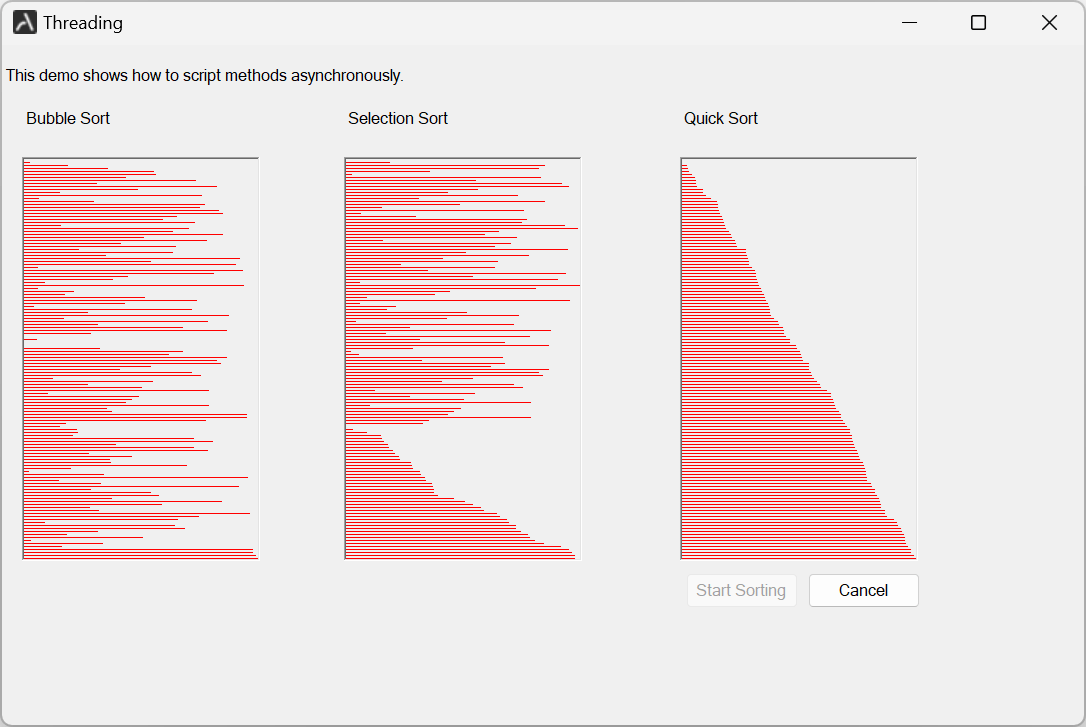
Python and IronPython script debugging
Python and IronPython debugging with Alternet Scripter provides a feature set that closely matches the debugging experience available for C# and Visual Basic. Because Python and IronPython scripts run inside the same application process - without being compiled into native machine code - they avoid many of the limitations that apply to compiled .NET scripts. This allows breakpoints, step execution, call stack inspection, and variable evaluation to function seamlessly during debugging.
Script debugging is performed on a separate thread, which ensures stable runtime control but requires thread-safe access when interacting with application objects (for example, reading properties from UI controls). Despite this requirement, the integrated debugging workflow remains straightforward and reliable, offering developers efficient way to test and refine Python-based scripting logic within their .NET applications.
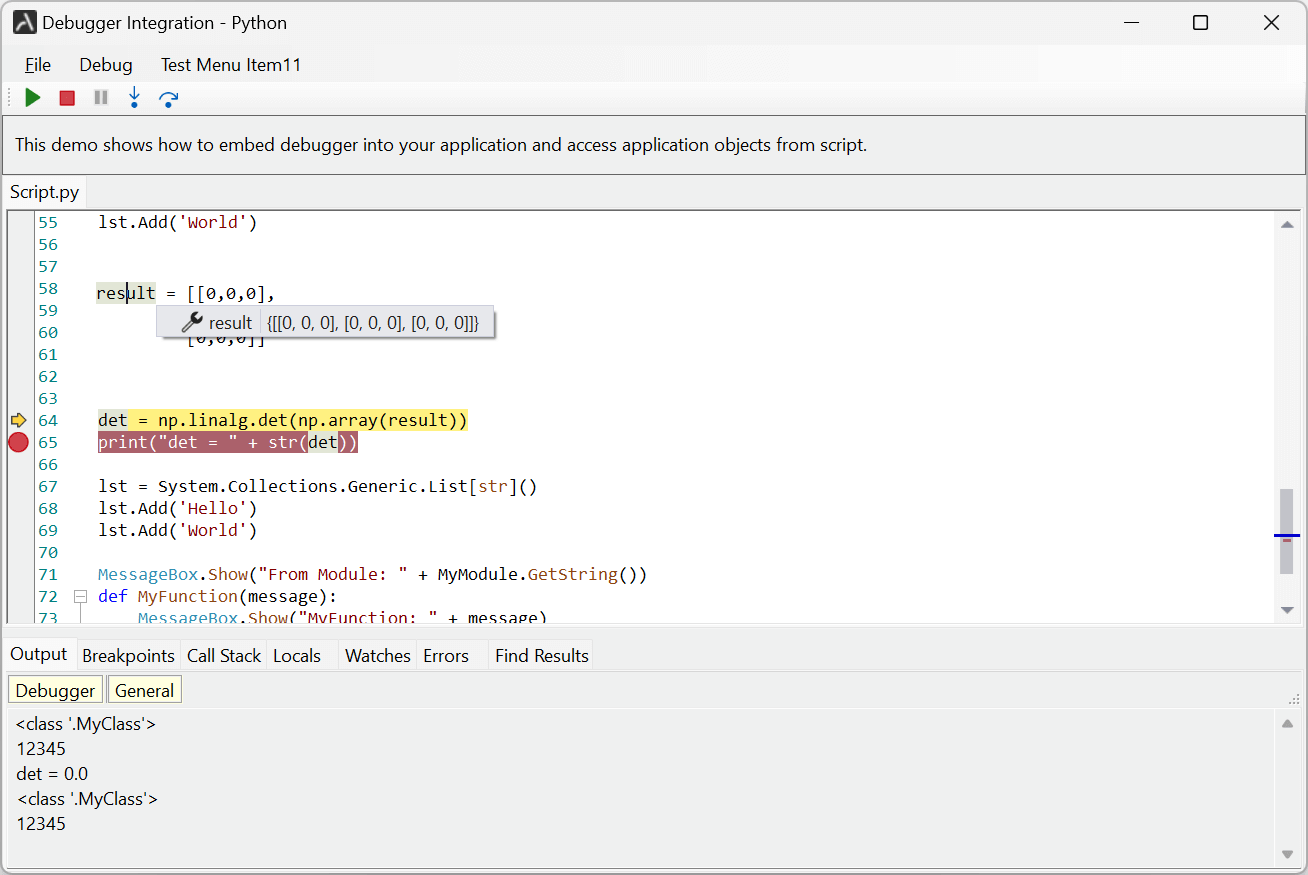
Python.NET vs IronPython — Feature Comparison Table
| Feature / Requirement | Python.NET | IronPython |
|---|---|---|
| Requires external Python install | ✔ Yes | ✘ No |
| Supports C/C++ Python modules | ✔ Yes | ✘ No |
| .NET object integration | Good | Excellent (CLR-native) |
| In-process debugging | ✘ No | ✔ Yes |
| Multithreading | Limited (GIL) | Better, CLR-managed |
| Third-party library support | Excellent | Limited |
| Deployment simplicity | Moderate | Very easy |
| Ideal for | Data science, automation, ML tools | Enterprise apps, internal scripting, IDE tools |
Summary
Python and IronPython debugging in Alternet Scripting delivers a unified, in-process debugging experience with full support for breakpoints, stepping, and variable inspection. Because these scripts do not rely on native compilation, they integrate more naturally into the host application and avoid several of the constraints found in C#/VB debugging. Overall, the Python/IronPython engines provide a flexible and developer-friendly debugging environment for embedded scripting in .NET applications.
