
AlterNET Studio allows developers to integrate code editing, scripting, and user interface design capabilities into their Dot NET applications.

Code Editor matches most of the features of Visual Studio text editor and works best for C#, Visual Basic, TypeScript, JavaScript, Python, and XML code writing.

Scripter allows users to execute and debug scripts in C-Sharp, Visual Basic, TypeScript, JavaScript, Python, and IronPython.

Code Editor includes WinForms, WPF, and cross-platform multi-line text edit controls that provide ultra-fast, flicker-free performance when editing large documents.

The Properties window lets you easily adjust control settings like font size and content, and define events for how controls respond to user interactions.

Syntax highlighting categorizes code elements like keywords, strings, comments, and numbers, applying distinct colors to improve readability and reduce errors.

Code completion in AlterNET Studio has been enhanced for quicker, more accurate suggestions, streamlining the coding experience.
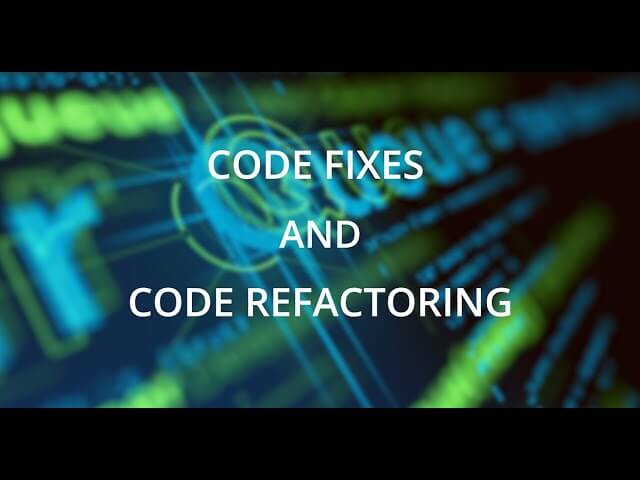
Explore Code fix and refactoring in AlterNET Studio, which helps developers write cleaner, more efficient code with automated suggestions and adjustments.

Code outlining enhances the navigation of large, structured texts, making it more efficient.
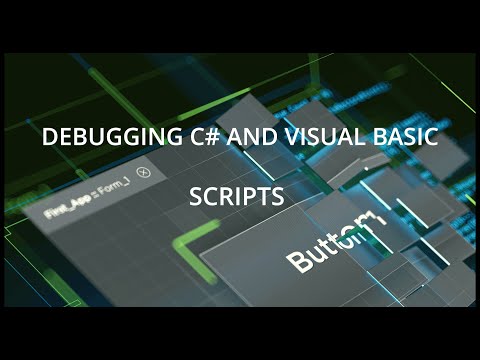
Explore the .NET Script Debugger for efficient debugging of C# and Visual Basic scripts and projects.
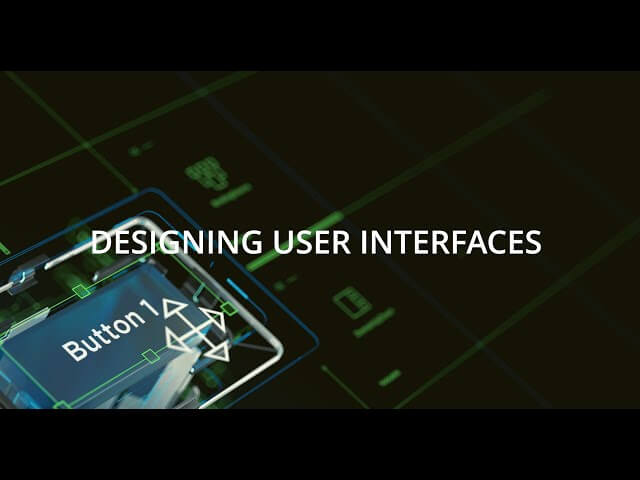
Form Designer provides a visual surface for creating advanced form layouts by placing, arranging, and designing graphical interfaces.

Integrate .NET script debugging into your application to efficiently debug C# and Visual Basic scripts.

Run and debug TypeScript and JavaScript code with AlterNET Software. Scripter supports single scripts and projects, integrating seamlessly with .NET

Run C# and Visual Basic scripts in .NET apps with AlterNET Scripter. Features running complex projects, referencing third-party assemblies, and expression evaluation.

Make the most of Python and IronPython scripting and debugging in your .NET applications.
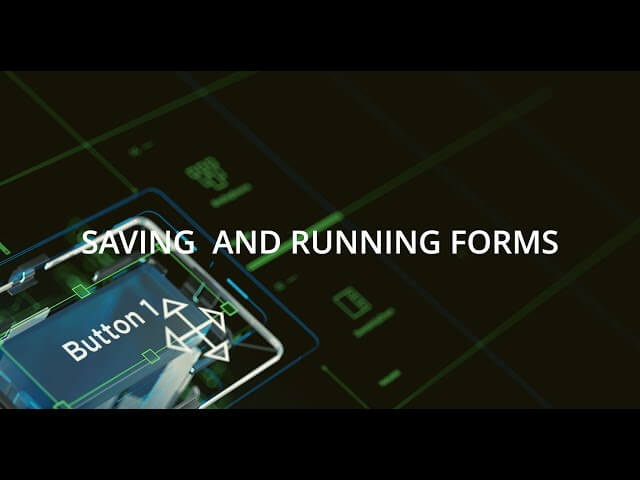
Discover how WinForms and WPF Designer can save content and execute designed forms.

Discover how the Code Editor supports text selection and various operations associated with it.

AlterNET Software’s Code Editor offers customizable visual themes, including Light, Dark, and Visual Studio Code, for a coherent, tailored interface.
Sign up with your email address to receive news and updates.
We respect your privacy. Refer to our privacy policy.